
Chat with Our Experts

Quick Navigation
Overview
Screenshots
How Software Works?
Download Now
Order Now at – 250 USD
Program Features
- Convert Lotus Notes Calendar
- Convert Lotus Notes Contacts
- Convert Lotus Notes Journals
- Convert Lotus Notes To-Do List
- Preview Lotus Notes Items
- Maintains Meta Data Information
- Multiple NSF file conversion
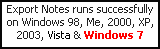
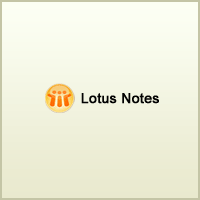
Online Support

Technical support team is available 24×7 for your help. Our professionals is highly proactive in answering your questions.
NSF Conversion Help
Install Export Notes
Activate Export Notes
How to Convert NSF to PST ?
Convert NSF to PST FAQ
Online Support
Download Now

100% SAFE
100% SECURE
100% GUARANTEED
Installation of SysTools Export Notes – NSF to PST Converter
To install SysTools Export Notes into your computer system, perform the following steps:
- First make sure that the installation computer meets the entire system requirements and has sufficient memory available.
- Download the latest software setup of SysTools Export Notes from the website
- Double click the SysTools Export Notes setup.
- Follow the on-screen instructions. The setup install completion screen will be displayed.
- Click on Finish, the main window of the SysTools Export Notes will be launched.
Uninstalling SysTools Export Notes – Lotus Notes Conversion Tool
You can uninstall SysTools Export Notes from your computer in two ways:
- From the Windows Start menu
- From the Control Panel
Note: To Uninstall the software, first make sure that SysTools Export Notes is not running in the background.
Uninstall using Windows Start menu
- Click the Start button from the Windows menu.
- Click All Programs > SysTools Export Notes > Uninstall SysTools Export Notes
- A warning message before un-installing will be displayed on the screen. Click Yes to Uninstall the software. After this SysTools Export Notes will successfully uninstalled from the computer system
Uninstall using Control Panel
- Click the Start Menu > Control Panel and then double click the Add or Remove Programs icon.
- Select the SysTools Export Notes and click Remove.
- A warning message before un-installing the software will be displayed on the screen. Click Yes to un-install the software. After this SysTools Export Notes will successfully unistalled from the computer system.